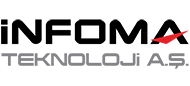[vc_row css=”.vc_custom_1469460503845{padding-top: 68px !important;padding-bottom: 68px !important;}”][vc_column][vc_row_inner][vc_column_inner][vc_column_text]
[/vc_column][/vc_row][vc_row content_width=”grid” bg_type=”bg_color” css=”.vc_custom_1643638264368{padding-top: 90px !important;padding-bottom: 70px !important;}”][vc_column][vc_single_image image=”5939″ img_size=”full” alignment=”right” css_animation=”right-to-left”][/vc_column][/vc_row][vc_row content_width=”grid” bg_type=”bg_color” css=”.vc_custom_1643618532682{padding-top: 90px !important;padding-bottom: 70px !important;background-image: url(http://infoma.testmagna.com/wp-content/uploads/2020/02/informa_slide-3.jpg?id=5875) !important;}”][vc_column][vc_column_text]
[/vc_column_text][vc_empty_space height=”47px”][vc_row_inner][vc_column_inner width=”1/4″][/vc_column_inner][vc_column_inner width=”1/4″]
Hemen Deneyin!
[/vc_column_inner][vc_column_inner width=”1/4″]
Daha Fazla Bilgi İçin..
[/vc_column_inner][vc_column_inner width=”1/4″][/vc_column_inner][/vc_row_inner][/vc_column][/vc_row][vc_row content_width=”grid” css=”.vc_custom_1445420473166{padding-top: 90px !important;padding-bottom: 70px !important;background-image: url(http://startit.select-themes.com/wp-content/uploads/2015/10/background-3-home-main.png?id=168) !important;}”][vc_column][vc_column_text]
[/vc_column_text][vc_empty_space height=”47px”][vc_row_inner][vc_column_inner offset=”vc_col-lg-4 vc_col-md-12″][vc_single_image image=”159″ img_size=”full”][vc_empty_space height=”30px”][/vc_column_inner][vc_column_inner offset=”vc_col-lg-8 vc_col-md-12″][vc_empty_space height=”34px”]
[vc_column_text]Leverage previous designs reducing time re-creating schematics, board layouts, and associated design data with an automatic importer of project files from P-CAD®, EAGLE®, OrCAD®, PADS®, Xpedition® xDX Designer, Xpedition® Enterprise, CADSTAR®, and Allegro®.
You don’t have to start from scratch facilitating switching, enabling learning about Altium Designer with a familiar project, and allowing switching during any stage of a project to Altium Designer.[/vc_column_text]
[vc_column_text]With cross probing and unified dataset, when you select an object on schematic that same object is selected on your PCB and vice versa. Cross probing automatically cross- references every net, pin, and component on the PCB to give the clearest insight into the implementation of schematics.
You can place related circuitry quickly and make better decisions on placement making it easier to get a successful layout on the first try. Plus, finding specific design aspects is easy with dedicated panels with all design details.[/vc_column_text]
[vc_column_text]The Electrical Rule Checks (ERC) in schematic alert you to problems in the design. While Design Rule Checks (DRC) help layout the board correctly and meet manufacturing requirements, the Electrical Rule Check helps prevent you from making design mistakes at an engineering level.
For instance, connecting two output driving sources together will cause a rule violation and associated error message, so you prevent an electrical fault in the final, assembled circuit. You will experience fewer electrical errors and find them faster. ERC also reinforce the design will function correctly once manufactured.[/vc_column_text]
[vc_column_text]Electronic devices are generally complicated systems within systems. It’s a natural desire to break up the design into pieces like blocks or modules, to “divide and conquer” the design. Also, it is often desirable to re-use specific circuit blocks in different designs, or as multiple channels within the same design. Altium Designer provides a Hierarchical Design Environment enabling creation of designs at a block diagram top-level, and allowing design projects to be split into manageable logical chunks (ie. Power Supply, Analog Front-End, Processor, IO, Sensors etc.) Hierarchical design also allows you to instantiate multiple copies of the same block when you need multiple channels of an identical circuit (e.g. audio-visual mixing equipment).[/vc_column_text]
[vc_column_text]Electronic devices are generally complicated systems within systems. It’s a natural desire to break up the design into pieces like blocks or modules, to “divide and conquer” the design. Also, it is often desirable to re-use specific circuit blocks in different designs, or as multiple channels within the same design. Altium Designer provides a Hierarchical Design Environment enabling creation of designs at a block diagram top-level, and allowing design projects to be split into manageable logical chunks (ie. Power Supply, Analog Front-End, Processor, IO, Sensors etc.) Hierarchical design also allows you to instantiate multiple copies of the same block when you need multiple channels of an identical circuit (e.g. audio-visual mixing equipment).[/vc_column_text]





 [vc_empty_space height="26px"]
[vc_empty_space height="26px"]